This is a short post showing how to collect button clicks from an actionable email that contains an adaptive card.
In http://www.msclouddeveloper.com/finishing-the-support-incident-scenario I show how to send back an adaptive card in an email. But I also say that I hadn't succeeded yet in using a HTTP Post action in the adaptive card. However, as soon as I started using the new adaptive card JSON schema it worked like a charm.
This is a sample Adaptive card that contains a HTTP Action that will perform a HTTP Post with certain body parameters when a button is clicked in the adaptive card. Pretty sweet!
This is the JSON of the actual http action. Don't forget to set the authorization header to the empty string in order to catch the HTTP action with Microsoft Flow!
{
"type": "Action.Http",
"title": "Light",
"method": "POST",
"headers": [
{
"name": "Authorization",
"value": ""
}
],
"url": "<LOGICAPPURLHERE>",
"body": "{'currentRoom':'room1','currentState':'roomState1','action':null,'exit':null,'object':null,'objectAction':null,'userEmail':'jwiersem@msclouddeveloper.com'}"
}
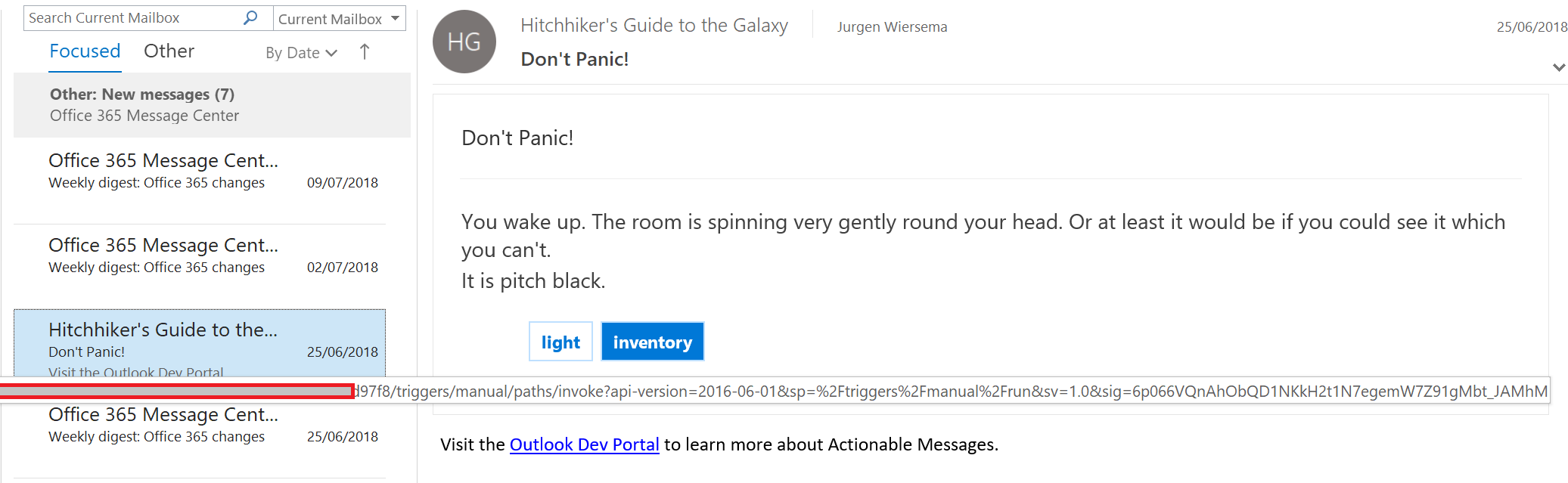 Adaptive card in outlook
Adaptive card in outlook
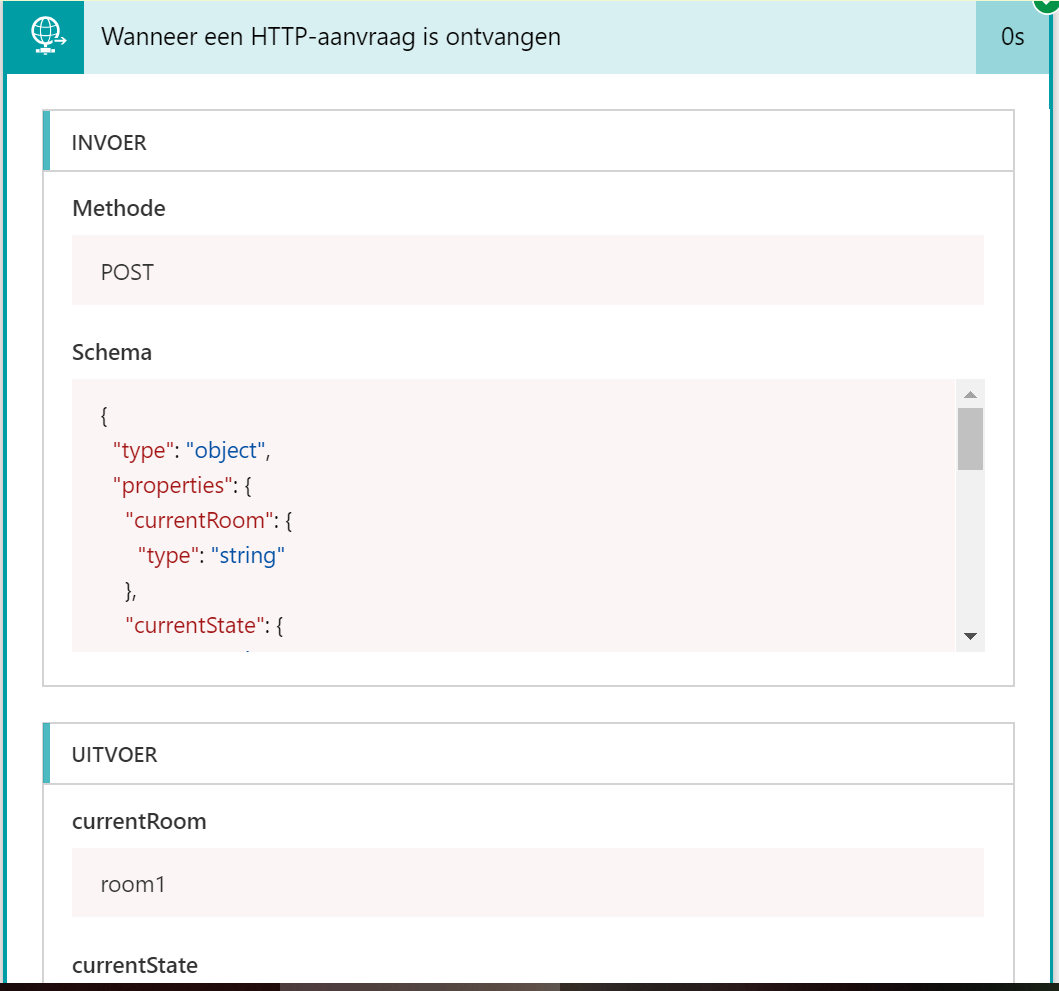 Flow receiving the HTTP Post with body parameters.
Flow receiving the HTTP Post with body parameters.